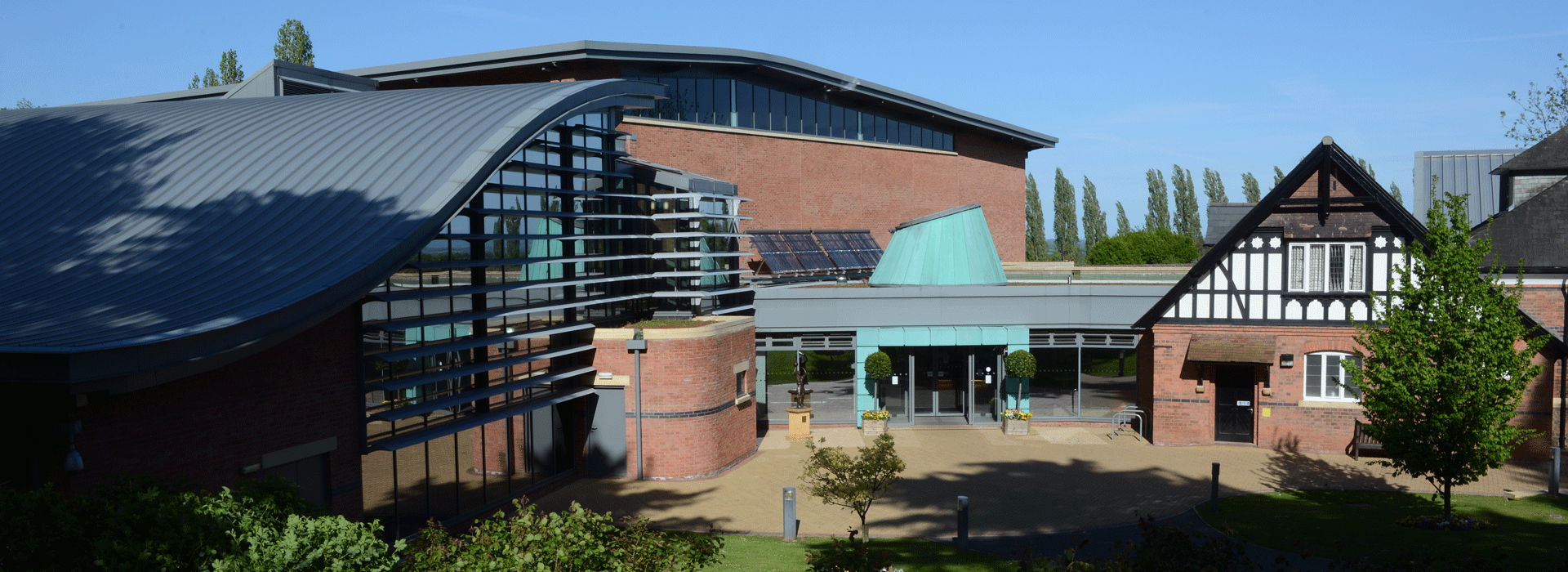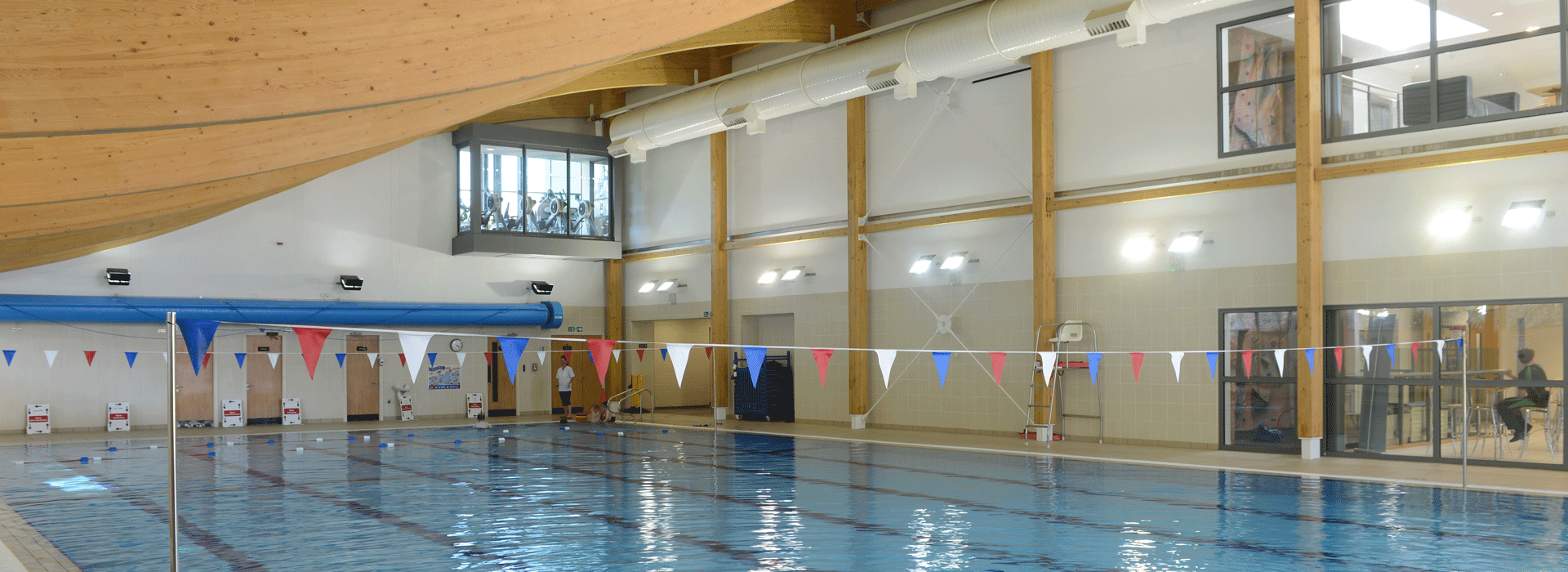Welcome to Malvern Active
Gym | Swimming Pool | Exercise Classes | Squash Courts | Climbing Wall
Malvern Active member information
Malvern Active members benefit from unlimited use of our gym, swimming pool, exercise classes, squash courts, tennis courts (summertime only) and climbing wall.
Training & Fitness at Malvern Active
We want all our members to feel confident using the facilities and to feel a part of the community at Malvern Active.
All new members will receive a full induction upon joining, and if you need a refresher just email a member of our team who will be happy to book this in for you at sportscomplex@malverncollege.org.uk.
We also offer programme reviews to keep you on track with your fitness progression and ensure you're working out effectively, depending on your own individual goals.
Click here for further information on our inductions and programme reviews.
Member Bookings
All Malvern Active members have their own online accounts where you can:
- make new and manage existing bookings for yourself and/or family members
- update your personal details
- make payments for any unpaid sales
This can be accessed via our website, or by using the Malvern Active App.
Not sure how to access your account or book in your fitness sessions? Please follow the step-by-step guide below, or watch our video on how to book onto your chosen activity.
Your Online Account - Website
- Access your online account on your chosen web browser by clicking "BOOK ONLINE".
- This is located in the top left corner of our website.
- Enter your login details
- Your 'Login ID' is your membership number that will be written on the back of your membership card
- If you haven't yet set up your password, or you can't remember what it is, select 'forgot password' to generate an email and get this set up for you.
Within your online account, you then have a number of options. Please view the table below for where to navigate to, depending on what you want to do.
| Navigate to: | Actions: |
|
'Home' (Start of main menu) |
|
|
'Make a Booking' (Middle of main menu) |
|
|
'Manage Bookings' (Middle of main menu) |
|
|
'Basket' (End of main menu) |
|
|
'My Account' (Top right button) |
|
The Malvern Active App
You can also access your account using the Malvern Active App. This makes it quick and easy to book and manage your bookings on the move.
Click here for further information and a guide to using the Malvern Active App.
Special thanks to Rob & his team at @MalvernActive @malverncollege for facilitating our training for two weeks. Such a great facility.
Always great to come back and use @MalvernActive facilities. Amazing to think it was ten years ago that I used to train in the old pool!
I like the small, friendly atmosphere, quiet location and the staff are friendly, polite and helpful.